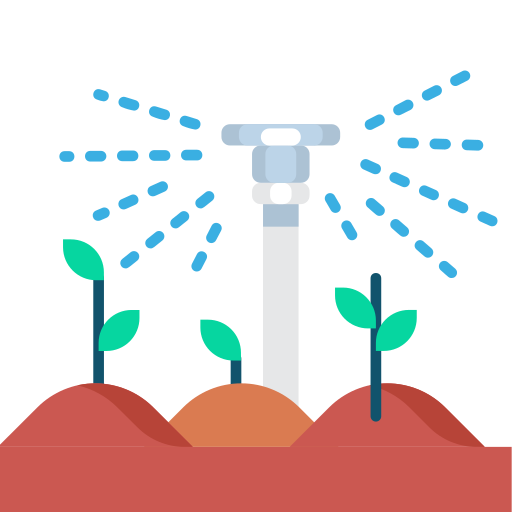Step 1: Initiate Conversation
1. Open your messaging app and start a new conversation with the Information Bot.
2. Send a message containing "Hi" to the bot to initiate the conversation.
Step 2: Service Selection
After sending "Hi," the bot will respond with a list of available services. Each service is assigned a number.
Service List:
1. Weather Updates
2. Live Cricket Score
3. Emergency Call
4. Poultry Advice
5. Live Crop Prices
6. Government Benefit Schemes
7. Crop Insurance Schemes
8. Tele Directory
9. Upcoming Crop Sale Mela Dates
Step 3: Choose a Service
Reply to the bot's message with the number corresponding to the service you're interested in. For example, if you want weather updates, reply with "1".
Step 4: Receive Relevant Data
Once you've selected a service, the bot will provide you with the relevant information either through text or an audio file.
Text Response:
If the information can be provided through text, the bot will send it directly to your messaging app.
Audio Response:
If the information is available in audio format, the bot will send you a link to an audio file. Click on the link to listen to the voice-over providing the information.
Step 5:An SMS Gateway, httpsms is created via API.
Step 6:Further Interaction
If you need more information or want to access another service, you can continue the conversation by following the same steps.
Important Notes:
- Make sure to follow the format provided in each step to ensure smooth interaction with the bot.
- If you encounter any issues or have questions, feel free to ask the bot for assistance.
That's it! You're now ready to interact with the Information Bot and access a wide range of services at your fingertips. Enjoy!
After sending "Hi," the bot will respond with a list of available services. Each service is assigned a number.
Service List:
1. Weather Updates
2. Live Cricket Score
3. Emergency Call
4. Poultry Advice
5. Live Crop Prices
6. Government Benefit Schemes
7. Crop Insurance Schemes
8. Tele Directory
9. Upcoming Crop Sale Mela Dates
Reply to the bot's message with the number corresponding to the service you're interested in. For example, if you want weather updates, reply with "1".
Once you've selected a service, the bot will provide you with the relevant information either through text or an audio file.
Text Response:
If the information can be provided through text, the bot will send it directly to your messaging app.
Audio Response:
If the information is available in audio format, the bot will send you a link to an audio file. Click on the link to listen to the voice-over providing the information.
If you need more information or want to access another service, you can continue the conversation by following the same steps.
Important Notes: - Make sure to follow the format provided in each step to ensure smooth interaction with the bot. - If you encounter any issues or have questions, feel free to ask the bot for assistance.
That's it! You're now ready to interact with the Information Bot and access a wide range of services at your fingertips. Enjoy!